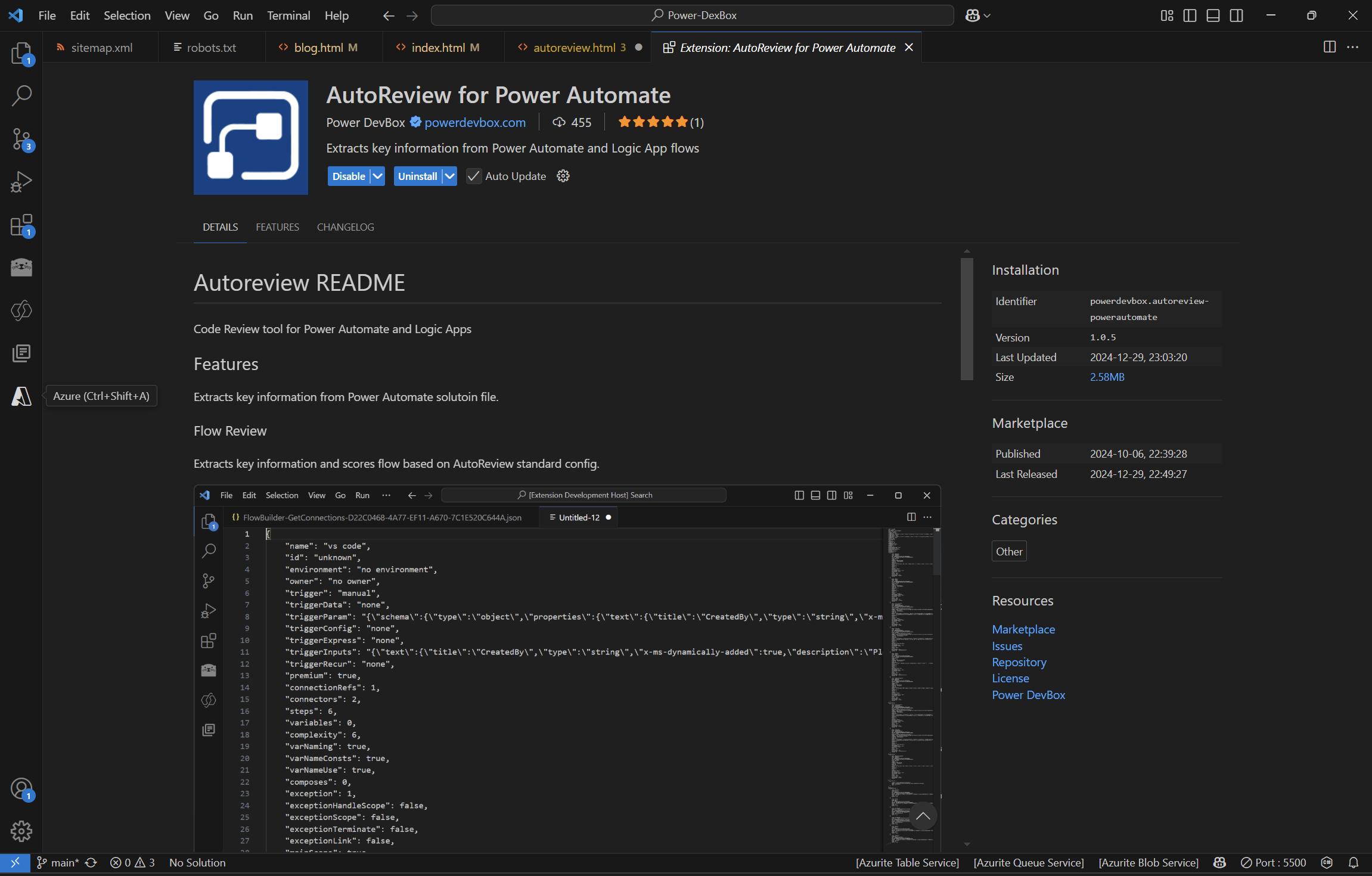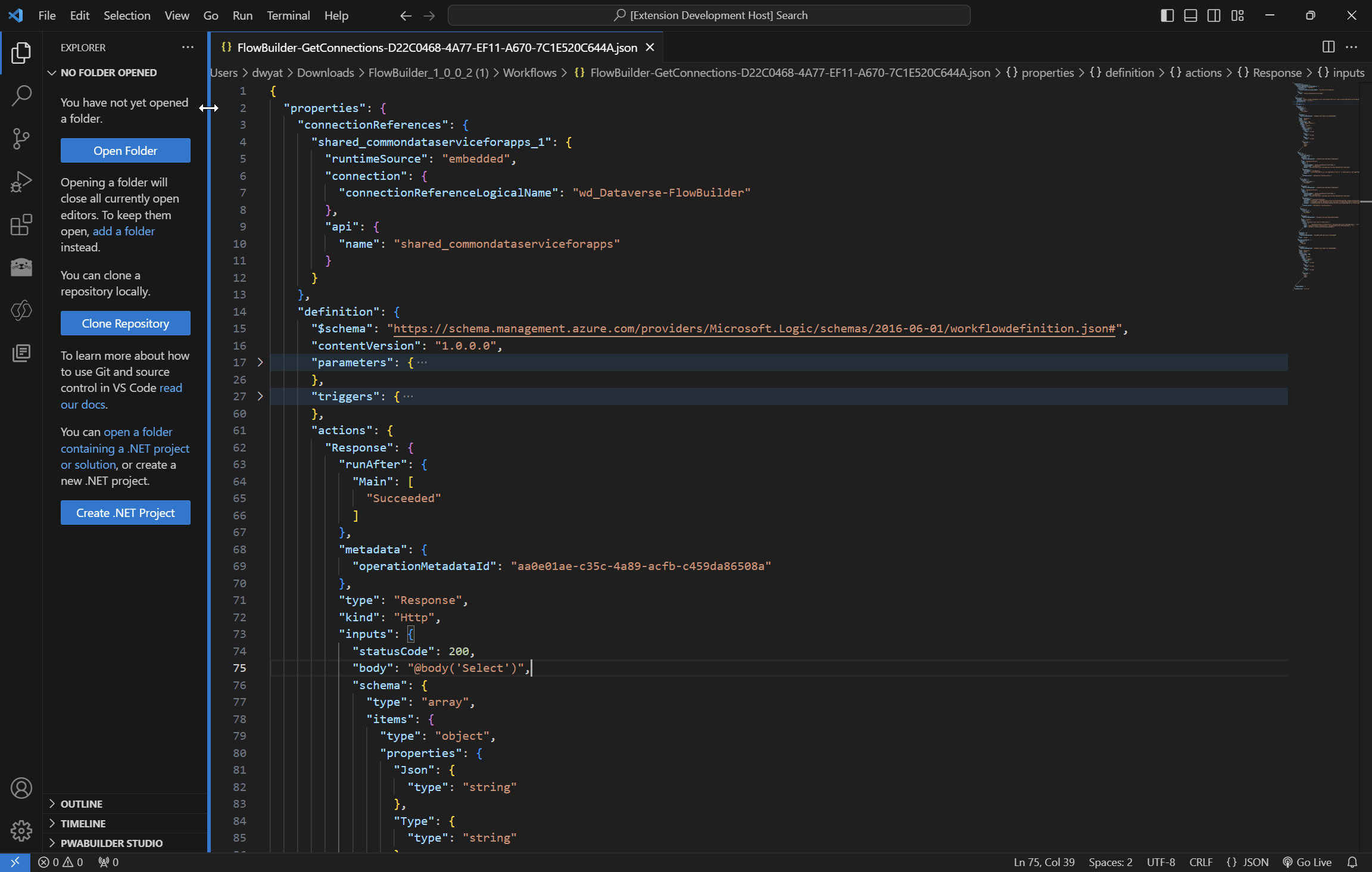AutoReview for Power Automate
AutoReview is an automated code review tool for Power Automate. It extracts all key information from the flow, generates a configurable scoring review, and interactive diagram. It is available as a Chromium extension, Windows app, Power Platform connector, and API.
Microsoft Store Power Platform Chrome Store Edge Store API VS Code Web App